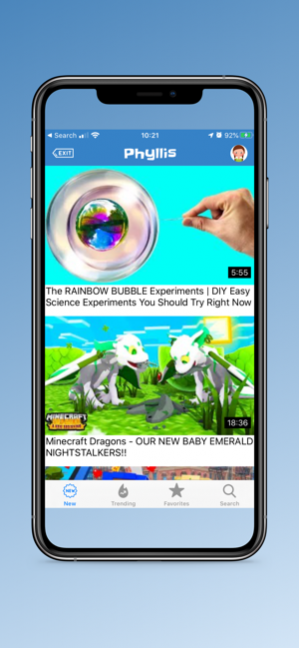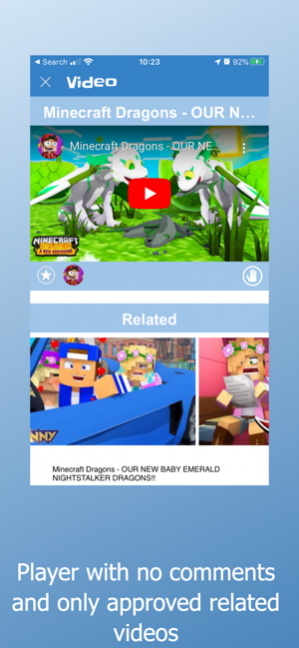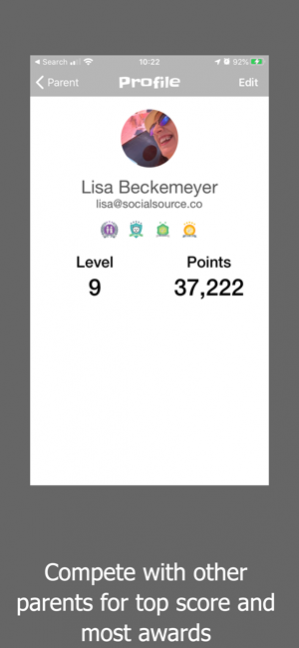Phew! Parent approved videos. 1.1.5
Free Version
Publisher Description
We're proud to continue to offer the Phew app to parents free of charge to help mange kids' online activities during the pandemic.
*** WINNER OF THE 2016 INNOVATION TRI-VALLEY GAME-CHANGER AWARD ***
Phew! is the first and only app that provides parent/community approved, age-specific safe YouTube videos, channels, and playlists for kids.
Features:
Carefree Discovery:
- Simple interface offers three feeds including What's New, Trending, & Favorites
Safe & Relevant Search:
- Eliminates "accidental" searches resulting in inappropriate content so kids can safely explore their online world
Kid-safe Youtube:
- Restricts kids to parent-community approved Youtube videos, channels, and playlists by age of child, and removes comments and other unsafe content
Viewing History:
- Keep track of your child's online activity and session time
For Kids
- Happy kids: Phew! engages, entertains and educates with safe Youtube, games, music, and web content kids want - new content added every day!
For Parents
- Peace of mind: Like-minded parents approve all Youtube videos, Channels, and Playlists to ensure your child's safety.
- Comprehensive: provides protection by tailoring a whitelist of approved content unique to each child's age
- Credible: Phew! is built with the latest data science for optimum safety
Phew! protects kids’ innocence: the app lets kids be kids by providing the freedom to explore and engage in a parent-approved, online world.
Oct 16, 2020 Version 1.1.5
Updates for iOS 14
About Phew! Parent approved videos.
Phew! Parent approved videos. is a free app for iOS published in the Recreation list of apps, part of Home & Hobby.
The company that develops Phew! Parent approved videos. is telEvolution. The latest version released by its developer is 1.1.5.
To install Phew! Parent approved videos. on your iOS device, just click the green Continue To App button above to start the installation process. The app is listed on our website since 2020-10-16 and was downloaded 1 times. We have already checked if the download link is safe, however for your own protection we recommend that you scan the downloaded app with your antivirus. Your antivirus may detect the Phew! Parent approved videos. as malware if the download link is broken.
How to install Phew! Parent approved videos. on your iOS device:
- Click on the Continue To App button on our website. This will redirect you to the App Store.
- Once the Phew! Parent approved videos. is shown in the iTunes listing of your iOS device, you can start its download and installation. Tap on the GET button to the right of the app to start downloading it.
- If you are not logged-in the iOS appstore app, you'll be prompted for your your Apple ID and/or password.
- After Phew! Parent approved videos. is downloaded, you'll see an INSTALL button to the right. Tap on it to start the actual installation of the iOS app.
- Once installation is finished you can tap on the OPEN button to start it. Its icon will also be added to your device home screen.